Hospitals are able to adapt to the growing trend of remote work in radiology thanks to teleradiology, enabling diagnostics to be performed outside the radiology department from home. However, for radiologists working remotely, it can be a challenge to comply with the strict regulations for medical devices on a limited budget and to set up an appropriate environment for carrying out diagnostics, in which they can work optimally.
Some important selection criteria for a monitor being used in remote radiology are discussed below. This ensures that interpreting images can be just as precise as in actual reading rooms.
Monitors in the field of medicine
Selecting the ideal EIZO monitor for teleradiology
We give you tips on what to consider when choosing a monitor and the optimal working environment for radiological remote diagnostics.

Content
- Medical monitors: Suitable for reproducing radiological images
- Built-in calibration sensor: Consistent and constant image reproduction according to the DICOM® standard
- Streamlined connection: USB type-c docking
- Intelligent workplace design: lightweight devices that also save space
- Work comfortably: the optimal setup
- Right down to the smallest detail: 8-megapixel resolution
- Comfortable image diagnostics: Work-and-Flow technology
- A perfect balance between cost and benefit
- Simple quality control: More security and less effort
Medical monitors
Suitable for reproducing radiological images
You should pay careful attention to the suitability of the monitor that you use to examine medical images if you are looking to create an environment that is suitable for teleradiology. For example, the American Federal Drug Administration grants FDA 510(k) approvals for medical monitors that satisfy their strict requirements for diagnostic usage. In other countries, there are guidelines and/or standards that serve as binding regulations. For example, in Germany, a quality control guideline dictates the use of DIN 6868-157. Monitors that comply with such standards can be used to reliably interpret medical images in radiography and in other areas for which they have been approved or tested. Image reproduction must be suitable for medical use, which is why it is imperative that a medical monitor be used for teleradiology instead of a conventional office monitor. This allows you to perform reliable diagnostics both at work and at home.
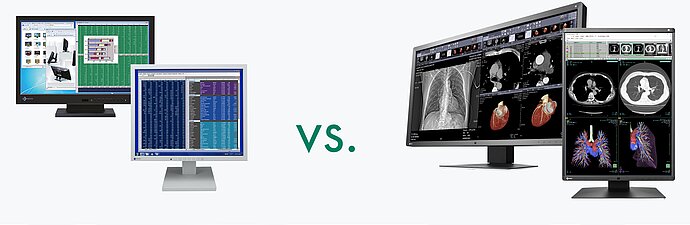
Consumer-grade monitors vs. medical-grade monitors
Built-in calibration sensor
Consistent and constant image reproduction according to the DICOM® standard
A monitor that does not meet the DICOM® standard is not capable of properly displaying colours and greyscale. This could lead to important information for diagnostics being lost, which could potentially have negative effects on patient care. A monitor needs to undergo routine recalibration in order for it to properly display greyscale according to this standard. Certain medical RadiForce monitors come with a built-in calibration sensor that measures the brightness and greyscale and then performs a calibration according to the DICOM® standard, allowing for a consistent, task-oriented display. These sensors work automatically, have no negative effects on the field of view and ensure that teleradiologists can work securely and comfortably.
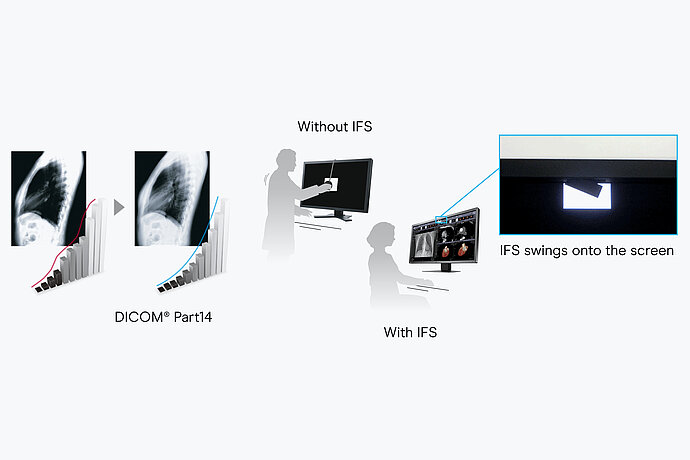
Streamlined connection
USB type-c docking
Mobile workstations are often used for home reading. To get started on your work right away, EIZO's recommended monitor for teleradiology, MX317W, features a USB Type-C port for streamlined connectivity. USB Type-C allows you display video, transmit USB signals, supply power to connected mobile workstations, and even transmit a network signal.
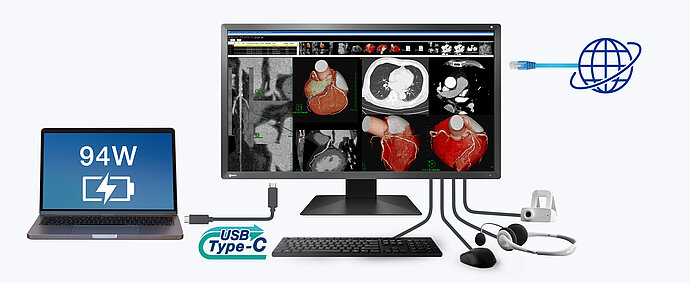
Intelligent workplace design
Lightweight devices that also save space
Not every workplace in teleradiology or at home is designed for bulky equipment. A monitor designed to save on space helps you keep your work environment arranged and comfortable. A sleek design and an integrated power supply come together in the RadiForce MX317W and MX217-HB models, which are the monitors EIZO recommends for teleradiology. This helps keep the workspace neatly arranged and orderly. Thanks to their light weight, these monitors are also easy to transport and install.


Space-saving and lightweight devices with integrated power supplies
Work comfortably
The optimal setup

If your monitor is setup incorrectly, working longer hours may lead to stiffness in your shoulders or back pain. You can adjust the monitor’s height, tilt and angle thanks to a versatile stand. It gives you the ability to position the monitor in the ideal manner that is comfortable for performing diagnostics. This leads to an increase in work efficiency and focus.
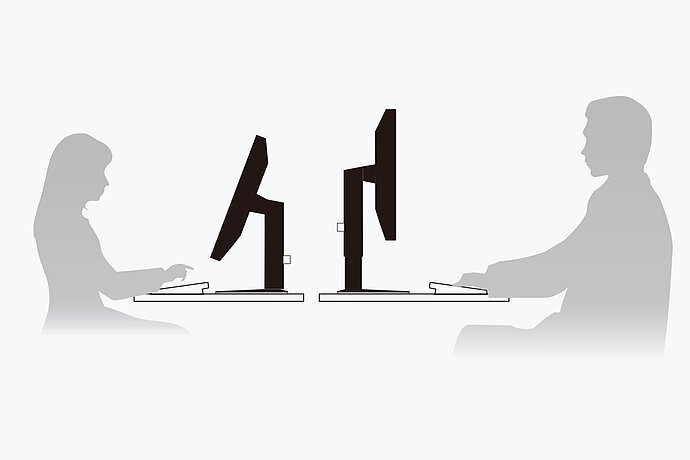
Right down to the smallest detail
8-megapixel resolution
It is not always possible to set up a multi-display environment in a workspace at home. Using a single monitor that is too small or has a low resolution limits to what extent radiologists can display important applications and reduces work efficiency. Large monitors, such as the RadiForce MX317W with an 8-megapixel display (4096 × 2160), can better and more clearly display high-resolution medical images with great detail. In addition, the display area is larger, which enables you to conveniently manage several windows and applications on the available monitor landscape. This allows you to display CT and MRI images side-by-side and better compare them.
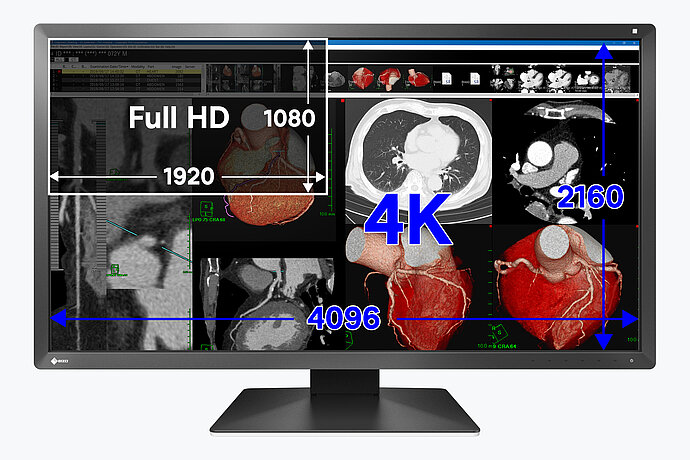
Comfortable image diagnostics
Work-and-Flow technology
Radiologists are confronted with more and more information on their screens as modalities become increasingly digitalised. RadiForce medical monitor solutions with Work-and-Flow technology and newly developed functions that meet the needs of radiologists help reduce the complexity of imaging procedures.
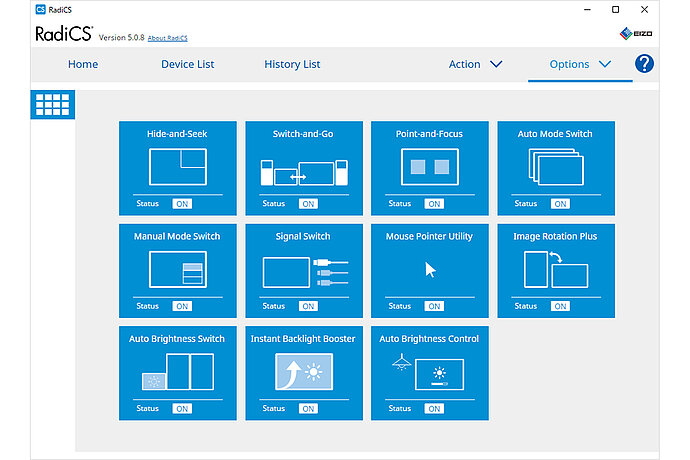
Die Work-and-Flow-Funktionen im Überblick
Advantages of the work-and-flow technology
A perfect balance between cost and benefit
Equipping radiologists for teleworking can be a challenge for hospitals as the need to adapt to flexible teleworking practices grows. For both temporary and permanent setups, it is important that the equipment not only conforms with medical standards, but also stays within a budget, which can be to susceptible to fluctuation. The MX series of medical monitors from EIZO has an excellent cost–benefit ratio. This series is ideal for performing diagnostics on medical images that are optimised for the DICOM® standard without having to sacrifice on medical quality.

High-performance diagnostic monitor vs. cost-efficient clinical review monitor
Simple quality control
More security and less effort
The RadiCS quality control tool is capable of end-to-end monitor quality management, starting with calibration and acceptance/consistency testing through to network-supported quality assurance management in conjunction with RadiNET Pro. RadiCS can even fully automate consistency testing thanks to the measurement sensors in modern RadiForce screens for diagnostic reporting. The software is simple and easy to use. EIZO offers an integrated solution consisting of software and sensors, which makes quality control both efficient and user-friendly.
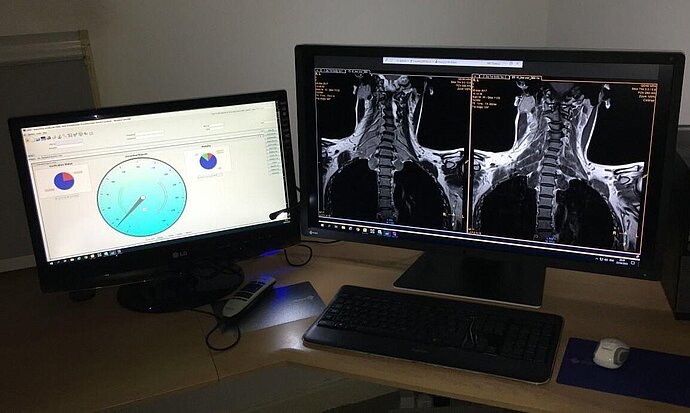
Customer opinions
“In order to reduce unnecessary journeys, I had to setup an office at home during the pandemic. That’s why I turned to EIZO and Taurus Medical Solutions. It took just three working days for an EIZO RadiForce MX315W with a compatible graphics board to be delivered so I could get to work. The 31.1-inch monitor has an outstandingly clear picture. This single widescreen is noticeably more lightweight than a solution with two screens. The RadiLight’s backlighting reduced the strain on my eyes during extensive diagnostic work. Overall, this was the best investment I could have made to improve my work process. The purchase was extremely smooth thanks to the quick and uncomplicated delivery from EIZO and Taurus.”
— Dr Calvin Soh, Consultant Neuroradiologist at the Manchester Royal Infirmary
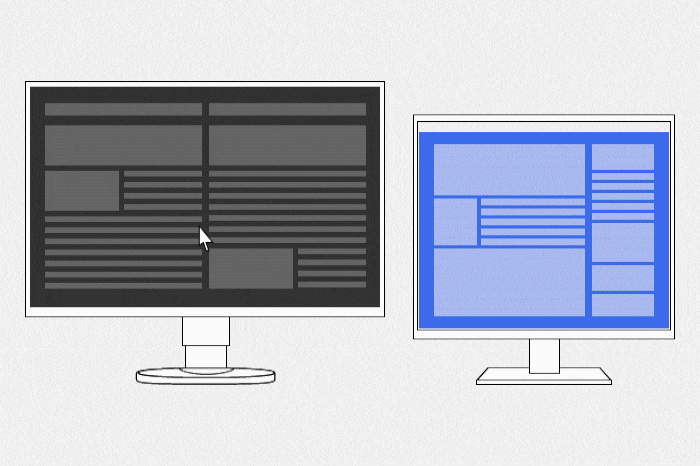
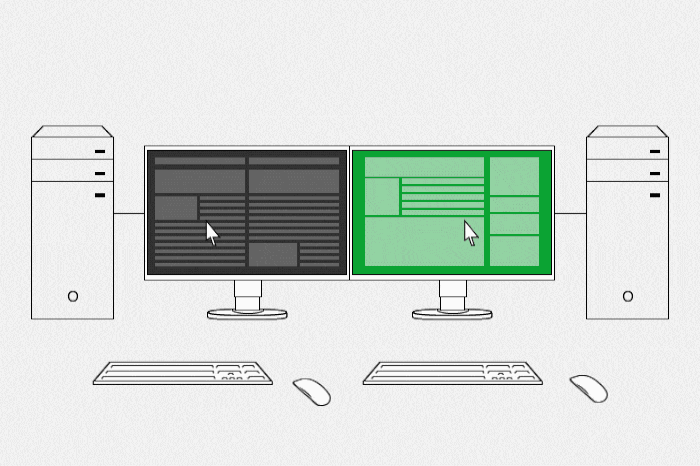

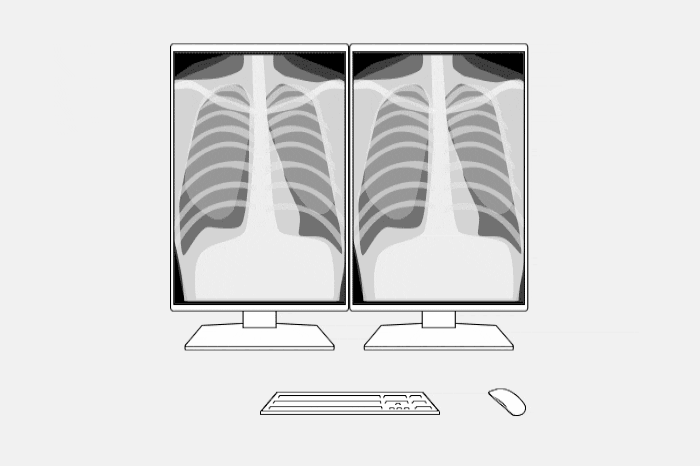
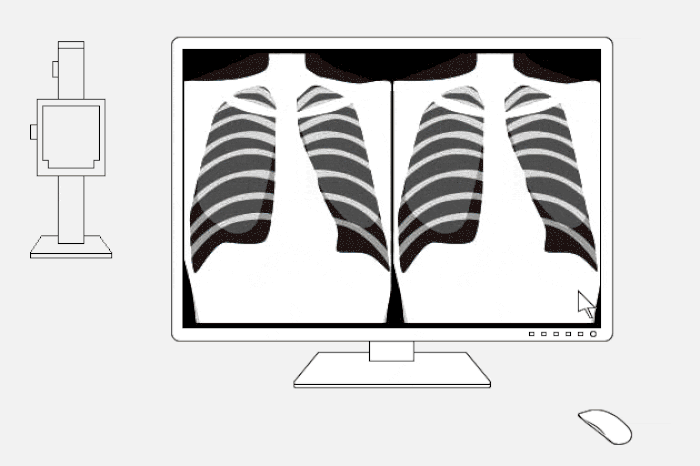
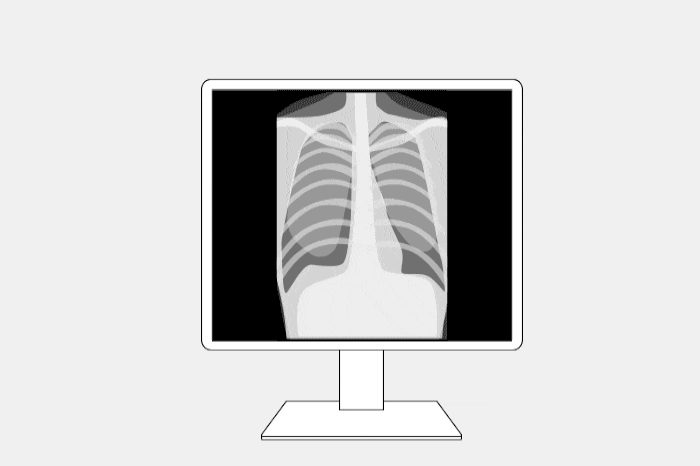
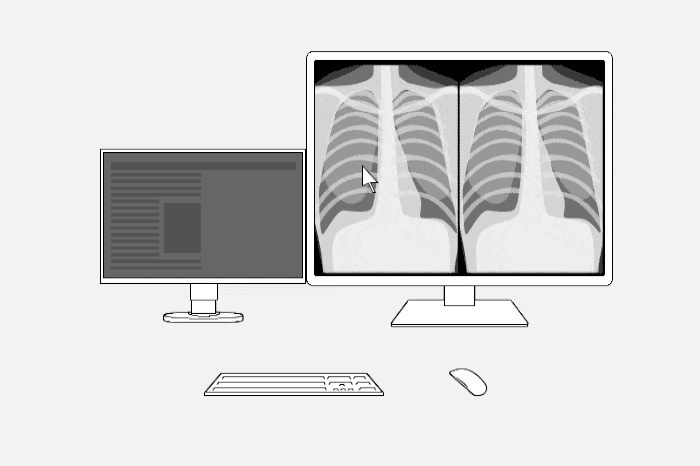
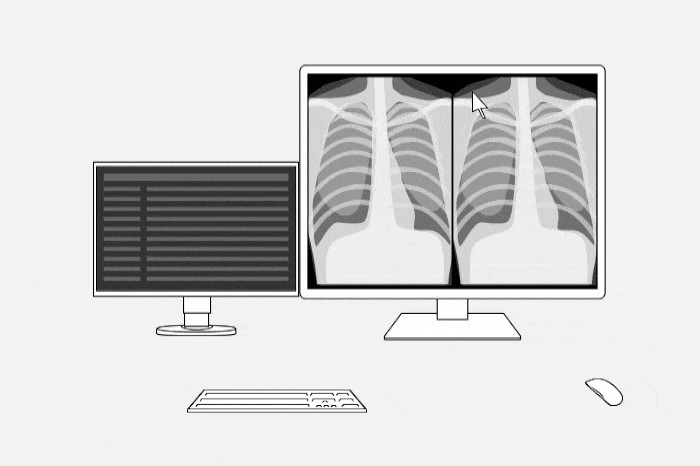
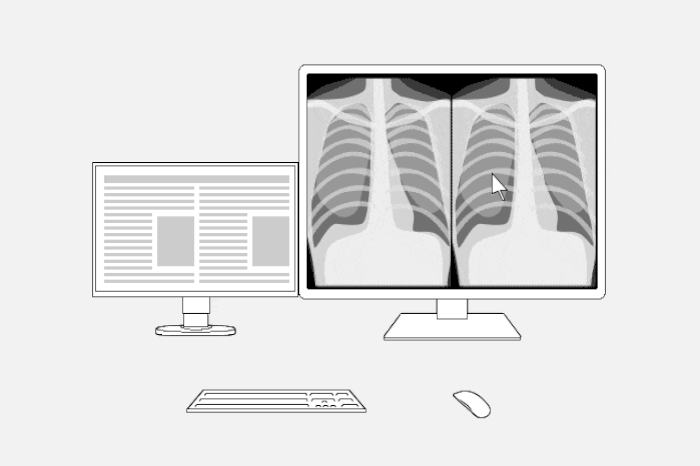
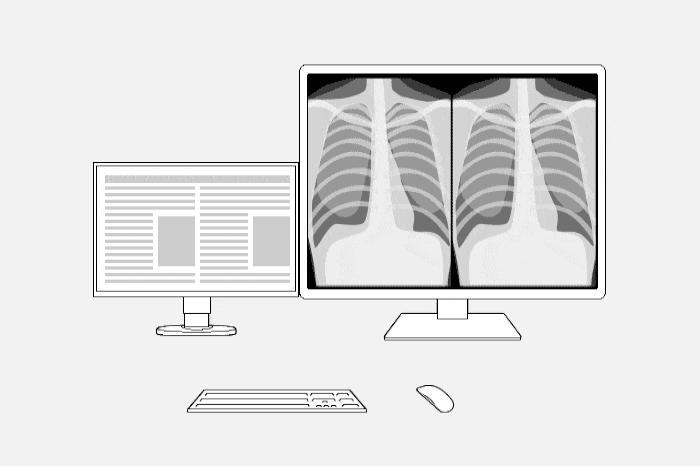
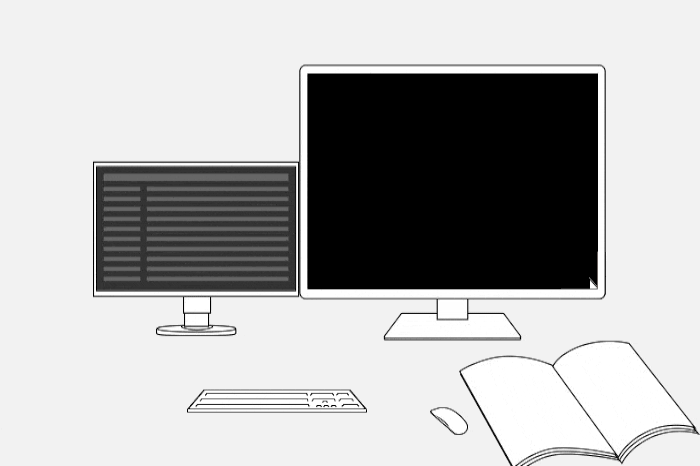
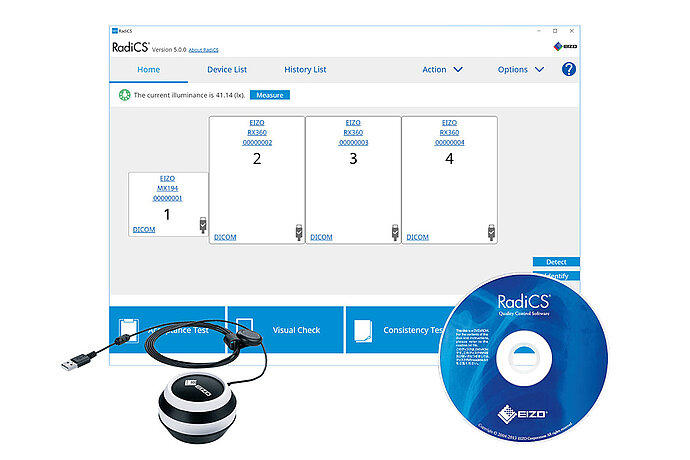
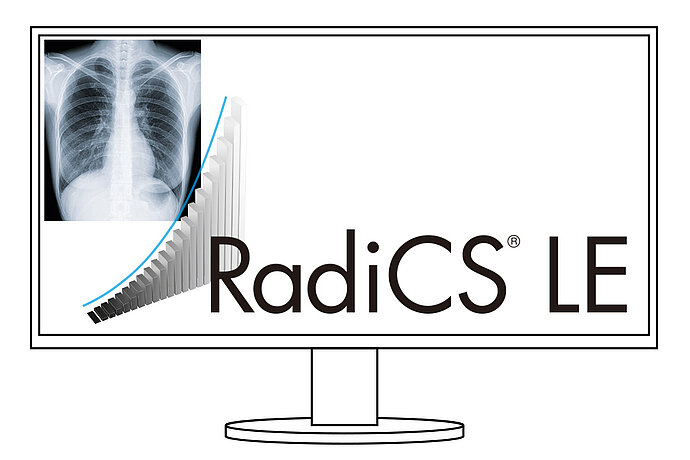

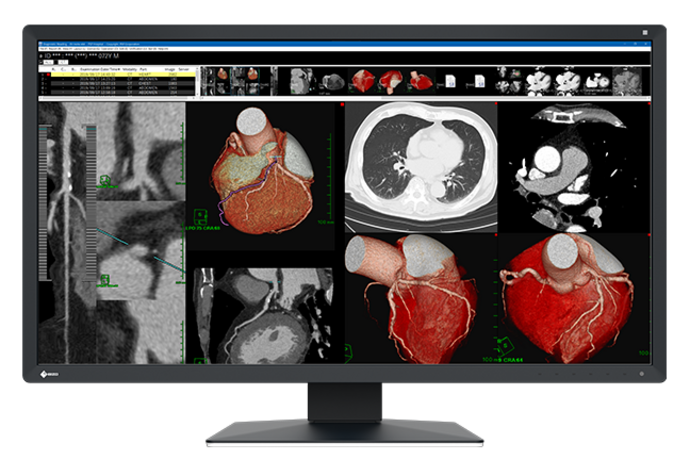



![[Translate to English:] Referenzzentrum Mammografie Nord [Translate to English:] Referenzzentrum Mammografie Nord](https://cdn.eizo.de/fileadmin/_processed_/c/8/csm_MammoNord_image_2_5f0b533dec.jpg)



